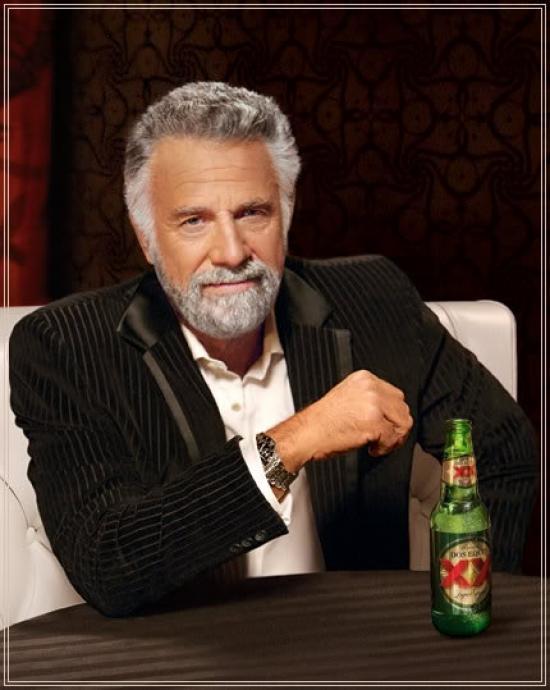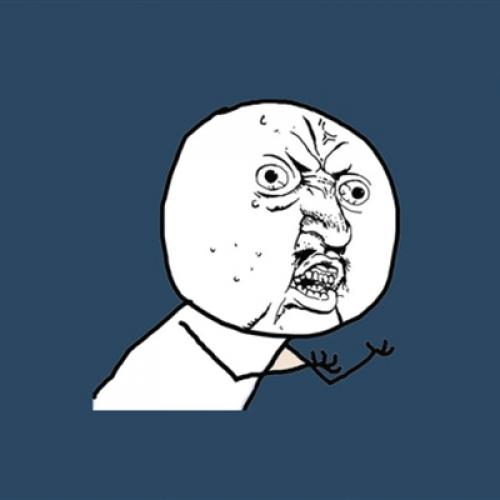Professional Meme Generator Converter
Why Use Our Meme Generator?
- Easy to use - Just add text to popular templates or your own images
- No registration - Start creating immediately for free
- Customizable - Change fonts, colors, and text positioning
- Shareable - Download your memes to share anywhere
- Mobile-friendly - Works perfectly on phones and tablets
How To Use This Meme Generator
- Select an image - Either upload your own or choose from our popular templates
- Add your text - Enter funny captions for the top and bottom of your meme
- Customize - Change the font, size, and color to make your meme stand out
- Generate - Click the generate button to see your creation
- Download - Save your meme and share it with friends on social media
That's it! You can create unlimited memes for free with our easy-to-use tool.